Last week, I told you that one of the biggest complaints about the Apple Watch was trying to figure out how the darn thing works. A category-busting device is not much good if people don’t know how to use it.
It looks like Apple heard these concerns and has responded by offering “Apple Watch Basics” workshops in select retail stores around the world.
The workshops are being shown on individual store websites and in the “Stores” section of the Apple Store app. Not every store offers a workshop just yet, but it is not unreasonable to assume that they may soon be available at every Apple location.
The workshops will be offered at 1.5-hour long intervals, all day long, at most locations. They are also available on Saturdays and Sundays for the folks who can’t make it to a store during a weekday.
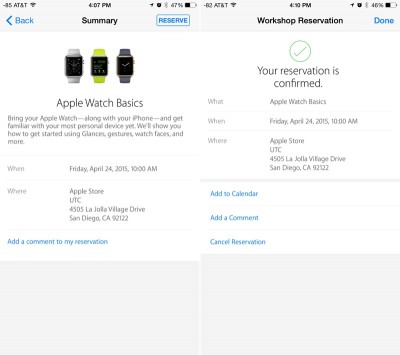 Judging from the listings, it appears that some locations will offer extended hours to allow more time for the classes. As with the purchase of the Apple Watch, Apple really wants customers to schedule an appointment in one of the stores where these workshops are offered.
Judging from the listings, it appears that some locations will offer extended hours to allow more time for the classes. As with the purchase of the Apple Watch, Apple really wants customers to schedule an appointment in one of the stores where these workshops are offered.
If knowing how to use your shiny new Apple Watch isn’t enough, Apple is offering an intermediate workshop as well, called “Stay in Touch with Apple Watch”.
It’s probably a good thing that Apple isn’t openly advertising these workshops, otherwise they might frighten away a lot of the technically-challenged crowd. You know the folks I’m talking about, the ones who still haven’t figured out how their car radio works.
How to Control Your TV With the Apple Watch
Imagine this scenario:
You come home from a busy day at work, throw your keys on the table in the hall, and — if you’re like me — you throw your phone on there too. I’ve been checking, reading, updating, all day long and I’ve had enough.
When I sit down to chill in front of the tube, I don’t want my phone bothering me — not at first, anyway. An Apple Watch will allow me to monitor incoming messages and calls, without ever picking up my phone. That’s not why I’m interested in it though.
Believe it or not, there are apps that allow you to control your TV with the Apple Watch. Once installed, you can change channels, play and pause content and much more. This is why Apple Watch TV apps seem like a good idea to me, especially since I can never find the remote. I swear that thing has legs!
There are three TV apps currently available.
Apple Watch TV App # 1:
Samsung’s SamMote was recently updated for Apple Watch users to be able to control supported Samsung TVs. This third-party app is compatible with most Samsung Smart TVs manufactured between 2011 and 2014 (Series D through Series H models).
The SamMote app is free via the Apple App Store, and also supports both the iPhone and iPad if you want to drag all your electronics to the couch with you. But free is a good price, so it might be worth testing out.
Apple Watch TV App # 2:
The Roomie Remote is a much more complex app. It is a Wi-Fi-based universal remote app not just for TV and home theater purposes, but also for automation that controls thousands of devices like cable and satellite boxes, Blu-Ray players, and even lights and thermostats. The app even provides built-in controls for Apple TV.
There Roomie Remote app has been available for the iPhone and iPad since February 2012, and it’s been recently updated to include Apple Watch support.
Seeing as this app is pretty sophisticated, it will cost you to check it out. The Roomie Remote (pictured) sells for $9.99 on the App Store, and it may require additional in-app purchases depending on what devices you want to control.
Apple Watch TV App #3:
 The final app is called the Peel Pronto. This is a 360-degree infrared remote receiver and blaster that will help Apple Watch users change channels, programs, settings or anything else with a touch of the wrist.
The final app is called the Peel Pronto. This is a 360-degree infrared remote receiver and blaster that will help Apple Watch users change channels, programs, settings or anything else with a touch of the wrist.
It employs the use of a cone-like device; created through a partnership between Philips and Peel. The idea is that you place it anywhere in your room to control TVs, set-top boxes, DVD and Blu-Ray players, and a lot more. The Peel Pronto is compatible with iPhone 6, iPhone 6 Plus, and other iOS devices that support low-energy Bluetooth.
This device requires a hefty investment of $49.99, but it is the only Apple Watch TV remote device of the three listed here that is the product of a major manufacturer. It must be paired with the Peel Smart Remote & TV Guide app on the App Store, and it gets approximately one year of battery life.
It is available at Best Buy and NewEgg in the U.S. Included in the box is a 1R extension cable and 4 AA alkaline batteries.
What Do You Think of the Apple Watch TV Apps?
What about you? Don’t you think using your Apple Watch as a TV remote is a better idea than trying to find that old remote you keep losing?

