Many people were surprised to learn that in order to use an Apple Watch, you need to have an iPhone to pair with it. It does seem odd that you have to pay at least $350 for what is essentially an auxiliary device to a iPhone.
I think most people would agree that, in a perfect world, you would be able to put all the capabilities of your smartphone into your smartwatch, so that you wouldn’t have to lug your phone everywhere, and you could have all your communications need met by a single, compact device.
Such devices do exist. They are called standalone smartwatches, and we have reviewed all the ones we know about here.
The problem with standalone smartwatches is that they are invariably big and clunky. Technology hasn’t quite advanced enough to deliver enough computing power and enough battery storage to fit into an ultra slim casing like the Apple Watch. That technology is coming soon — surely only three or four years down the road — but for now the Apple Watch is a paired device.
It is worth noting that Android Wear will receive a software update that allows select Android Wear watches — with Wi-Fi support — to connect to phones remotely via an active internet connection. This means, Android Wear owners can leave their phone at home and connect over the internet provided their smartphone and watch are connected to the internet. Pretty cool! We only mention this in case someone out there is looking for this feature.
Having said that, however, there are a surprising number of things that the Apple Watch can do without being paired to an iPhone. Forget about any live communication or access to the internet because the iPhone serves as the Apple Watch’s data connection.
Don’t worry though, if you have your Apple Watch on and accidentally leave your iPhone at home, there are still a few things you can do with it.
It was a very wise decision on the part of Apple Watch designers to make many of the device’s fitness and activity functions independent from the iPhone.
You can still track your progress while moving, standing or exercising through apps like Glance or the native Activity app. You will get credit for calories burned and time spent exercising and standing, so you can reach your activity goals even without your phone.
The heart rate Glance will keep working too, so you’ll be able to check if you’re still alive even without your iPhone. In fact, all of the Apple Watch onboard sensors, including the accelerometer, will keep working when your phone is not around. Call up the Workout app, choose your exercise type and goal, and you’re off to the the races.
Music and Photos
Some people will be surprised to learn that the Apple Watch can store music locally. Mind you, there’s not a whole lot of space available, so you’re not going to be able to load very much.
You can take advantage of the Playlist Limit option to control how much space is available, either in terms of megabites (100MB, 500MB, 1GB or 2GB) or the number of songs (15, 50, 125, or 250), a similar capacity to those old iPod shuffle units. You can’t listen to the music on the Apple Watch built-in speakers, but Bluetooth headphones or even a Bluetooth speaker will work.
Similar to music, the Apple Watch saves some local storage space for pictures. By default, it syncs photos you’ve marked as favorites on your iPhone or in Photos for Mac, and, like music, you can choose how much space to devote to storing photos locally, from 5MB (25 photos) to 75MB (500 photos).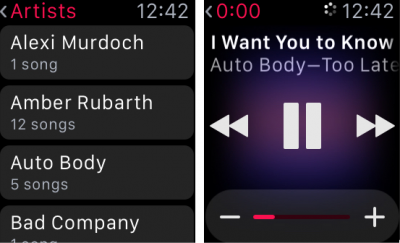
Offline Cache
Not having a network connection means not having any fresh data coming in, but plenty of data that has already been downloaded stays in the cache. So, you can still browse through your mail, calendar and messages or any information you downloaded last time you were connected. Glances will still be active, just a bit out-dated.
Apple Pay
Once you set up your credit and debit cards using the Apple Watch app for iPhone, you can make transactions without the iPhone. This is possible because the Apple Watch has its own Secure Element to store your device’s ID number.
When it’s time to make a payment, simply tap the Apple Watch’s button to bring up the default payment card on the screen.
It’s Still A Watch
Thank goodness you don’t need an accompanying iPhone to use the Apple Watch for telling time. All of the time-related functions work independently from a phone, including alarms, the world clock, the timer and the stopwatch. Might I add, it’s a damn fine-looking watch too, if that’s all it did.
So, what do you think? Would you prefer the Apple Watch was a standalone device that could work independently from an iPhone? Or, do you like the idea of a watch being an extension of your phone?

