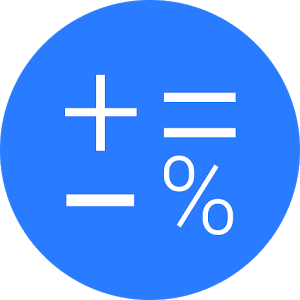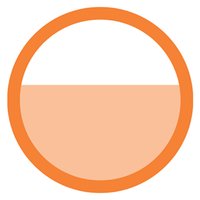No more beating around the bush, Android Wear is here. If you want to dive right in then you have to choose between either the LG G or the Samsung Gear Live. If you’re patient, you can wait for the incredibly beautiful Moto 360, or some other model that comes down the pipeline.
Now that Android Wear is here, it’s time to start putting those watches to good use. The best way to do that is to load them with apps further increasing their functionality. Problem is, unless you’ve been around the platform for a while – which is highly unlikely – it can be difficult weeding out the good from the bad. It doesn’t help that you have access to a lot of apps on Google Play either, there is a pretty sizeable list to choose from already.
To make things easier, we sorted through the apps that are already available in the store and picked out the top ten Android Wear apps that are most useful. Want to know what you should have running on your watch? Compare this list to what you have installed on your device.
Well, what are you waiting for? Let’s get to it.
The Top Ten Android Wear Apps
Need quick access to a calculator that can perform basic functions? Wear Calc is the best solution, which puts that functionality right on your – you guessed it – wrist. No need to pull out your phone to calculate a tip, you can just use your watch now. No one will notice you tapping away at the device on your wrist, right? Who cares, it’s convenient and it works exactly as you’d expect it to.
Hear an awesome song on the radio, at the club, or local coffee shop and want to know what the correct lyrics are? No more searching all over the internet for them. Instead, with just a few taps you can use MusixMatch on your Android Wear watch to pinpoint a song. It can even display the full lyrics for a song right on your display, which is ideal for singing kareoke.
Your Android Wear watch will remain connected to your phone, provided they remain within proximity of one another. It’s actually pretty easy to set your phone down somewhere and forget about it, like at a table in a restaurant or on a bar. With Phone Finder, your Android Wear watch will start vibrating and buzzing on your wrist when you’ve accidentally left your phone behind. It also allows you to activate an alarm on the phone so you can locate it easier. It’s great for those times when you’ve lost it under your couch cushions or a pile of clothes.
LG advertises that the G Watch can remain connected to a phone up to 15m away, which means this app will work great with it if you leave your phone somewhere.
By default, Android Wear has integrated step-counting support. Runkeeper takes that a step further by offering full-blown fitness tracking features like run pace, distance traveled, calories burned and much more. In addition, it is compatible with the Runkeeper app on smartphones (obviously), which is actually pretty important. Runkeeper offers a free option and a premium option labeled as “elite” for $9.99.
IFTTT is a unique automation app that essentially allows you to set rules for the device you have it installed on. If a certain event or trigger happens you can tell the app to perform a specific function. For example, you can tell it to send your phone a text message when you receive an email from your significant other. Of course, there are dozens of other things you can do with it – which is what makes it so powerful.
IFTTT for Android Wear watches provides you with a big button that can be designated for a custom user-specified action. If you want the watch to open the camera app, you can tap the icon to do that. If you’d rather tell your device to send a text message that you’re driving you can do something like that instead. In other words, you can program the app to do one action – and there are virtually no limits.
You’d never think that a navigation app would be considered a must-have on a smartwatch that requires a connection to a smartphone, but it really is. Even better is that it works fantastic while walking, which is great on a smartwatch. The app will vibrate when it’s time to change direction, like turn down a new street, and it will also send alerts to your wrist when you’re close to your destination.
Evernote for Android Wear smartwatches integrates with the mobile app and allows users to call upon recent notes. It really comes in handy when you’re at the grocery store and you need to pull up your honey-do list. Also incredibly useful is the fact that you can record voice memos right from your wrist. There’s no need to pull out your phone, you can just do it quickly from the watch.
With this app you no longer need to call your bank, or sign-in to an online bank account. Instead you can simply open the Level Money app on your watch and view your balance. You can also set a daily spending limit – which you update every time you make a purchase – that helps you stick to a strict budget. The plan will also help you save money, which is more than just a little helpful in today’s economy.
If you use Google’s note app – which integrates with Google Drive – instead of Evernote you’ll be pleased to know there’s a version available for your Android Wear smartwatch. Similar to the the phone-based version you can update notes, create new ones and check items off from a to-do-list. Google Keep is not quite so robust as Evernote, and lacks a lot of features like the advanced search, but that’s okay. Some folks prefer Google Keep for it’s minimal nature, and that’s exactly what you get on your wrist – which is never a bad call.
What’s better than ordering food from your favorite restaurant with just a few quick taps? The answer is nothing, if you’re a food lover anyway. That’s exactly what Eat24 for Android Wear does, but you’ll have to resort to your phone for some of the more advanced features like advanced venue searching and making special orders. If your plan is to order a pepperoni pizza from a local joint, well then you’ve come to the right place – or, er the right app anyway.
If you can’t already tell, we really like food here at Smartwatches.org.
What are Your Top Ten Android Wear Apps?
That’s it for the top ten list, but you probably have your own entries for the list if you’ve been using your Android Wear watch lately. Feel free to let us know, what ten apps would you pick to include in the top ten list? Did we miss any of your favorite apps? Are you waiting for another app to make the jump to the Android Wear platform?