Over these past several weeks I have been enjoying life with my Moto 360. Overall, it has been awesome. I feel like inspector gadget with my new SmartWatch.
However, it’s not all buttercups and rainbows. Below are 6 things I don’t like about my SmartWatch / Android Wear.
1. The Music Stops Playing When I Look at My Steps
2. It Drains My Phone Battery
3. The Heart Rate Sensor Does Not Always Work
As a matter of fact: the heart rate sensor rarely works for me.
Typically, I get the result “tighten band and try again” or asking me to “hold still” — even though I am not moving. 
It is a possibility that my wrist is too small for the sensor to work. (I do where the watch on the second-to-tightest band notch.) Or perhaps the sensor just isn’t that great.
In actuality, it’s most likely a combination of both. Online I came across others having similar issues with the sensor — citing that the watch may not be tight enough as well as not very accurate.
4. Temperamental Voice Recognition
Sometimes my Moto 360 voice recognition gets me. Sometimes it doesn’t.
The voice recognition can completely misconstrue what I am trying to say. Oftentimes, it takes me two or three attempts when giving a command.
Even more, when sending a text, it can shoot off something completely unrelated to what I am trying to send. This is part of the reason I only use the watch to text quick things, to not-so-important people. For example, I would never text or email a client or project manager or anyone else mildly important directly from the watch.
(If you’re interested in seeing me interact with the voice recognition, click here to watch a YouTube video.)
5. Does Not Recognize My Most Used Contacts
Let’s be real. I basically text a handful of people regularly. And only two people on a daily basis: Mom and Matt (my boyfriend.)
The watch understands “Mom”. It also understands “Matt”. But the Moto 360 always retorts, “Which one?“, whenever I try to send him a text.
This is particularly annoying because I don’t even talk to the other Matts that appear as options. (Luckily, it’s only two other Matts.)
In fact, I think their contact info has been brought over from Facebook. Because one of two “Matts” I haven’t seen or spoken to since high school. Literally, no more than a random Facebook friend. I don’t even have his number saved in my phone’s contact book. So it must be from Facebook.
In any case, if I sent multiple texts in a row to Matt (boyfriend Matt), it remembers the correct one. But then, on the next day, it again asks, “Which one?”
I am sure there is some way I can prevent this from happening on my phone settings. Nonetheless, it’d be nice if it just knew.
6. Step Count History Can Be Inaccurate
This may be one of the biggest peeves of them all.
The watch shows you how many steps you have taken in a given day. This is done through the Google Fit app, which you must download to your smartphone.
Both the watch and the phone display fitness data. (Naturally, the watch version is much more simplistic.) 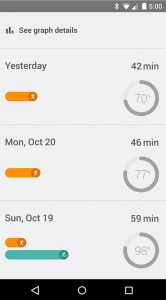
Google Fit also shows a bar chart of how many steps you take each day of the week — as a way to track progress and averages. This bar chart appears on the phone and the watch.
Typically, the information for the given day syncs between the two with ease. Say, if I take 10,000 steps today. The phone says it. So does my watch.
However, if I look back on yesterday’s data — the figure is inaccurate. For example, I’ll know I took at least 7,000 or something the prior day. But instead, it shows something far off — like 3,000 steps. I have no clue why this happens or when.
Again, to reiterate, the Google Fit history always seems to be inaccurate — but oddly, only for a few days. Because, say if I look back to the previous week or even month, the steps per day seem to be accurate.
This is a confusing issue to explain — I know. But, essentially, the stored step history always seems to be off for a few days, then reverting to normal.
Again, this is especially frustrating because the step counter is the feature I use the most.
Conclusion
All of the points posed above leaves me to wonder two things:
- Will an Android Wear update fix some of these problems?
- Or is it the watch itself that is flawed?
I think an Android Wear update could fix the music pause issue, the poor voice recognition and even the step count history problem.
However, when it comes to the poor heart rate sensor — I think the watch itself is to blame.
In the end, I do love my SmartWatch on the whole. But some features could be better.
Do you have a Moto 360 or use Android Wear? If yes, do you have issues with any of the features?
